Practice settings: notification settings
You can configure if and how the system sends each type of notification to providers and patients.
- Go to Practice > Practice Settings > Notification Settings
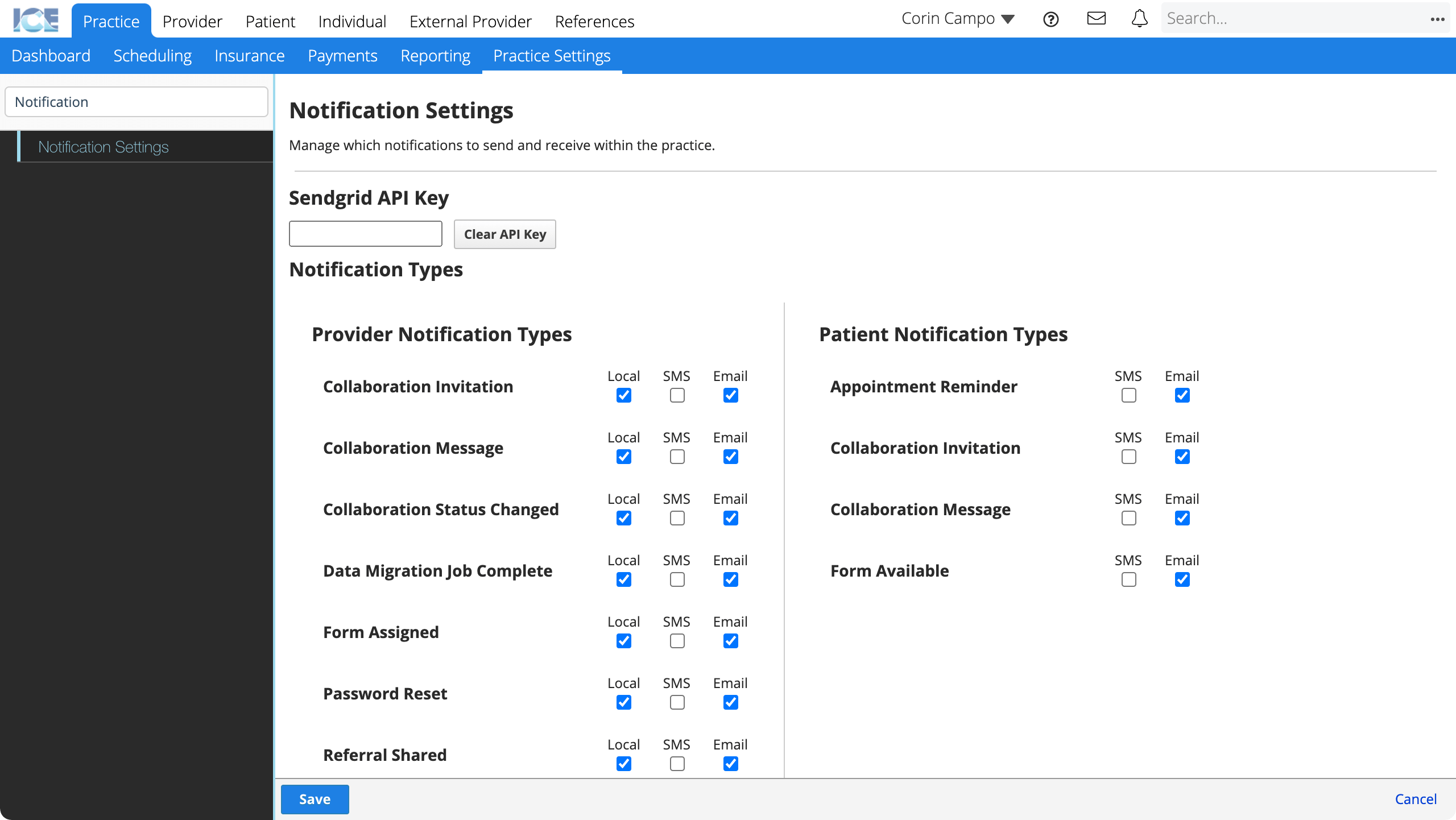
- Check a notification method to enable it
- Local: The system sends a notification inside the system that adds a badge to
. Selecting
shows the details of the notification.
- SMS: The system sends an SMS text message to the primary phone number.
- Email: The system sends an email to the primary email address.
- Local: The system sends a notification inside the system that adds a badge to
- Uncheck a notification method to disable it
- Select Save to save your changes
- Select Cancel to discard your changes.
Notification settings in Provider Management > Notifications, and Patient Management > Notifications, override the practice defaults.
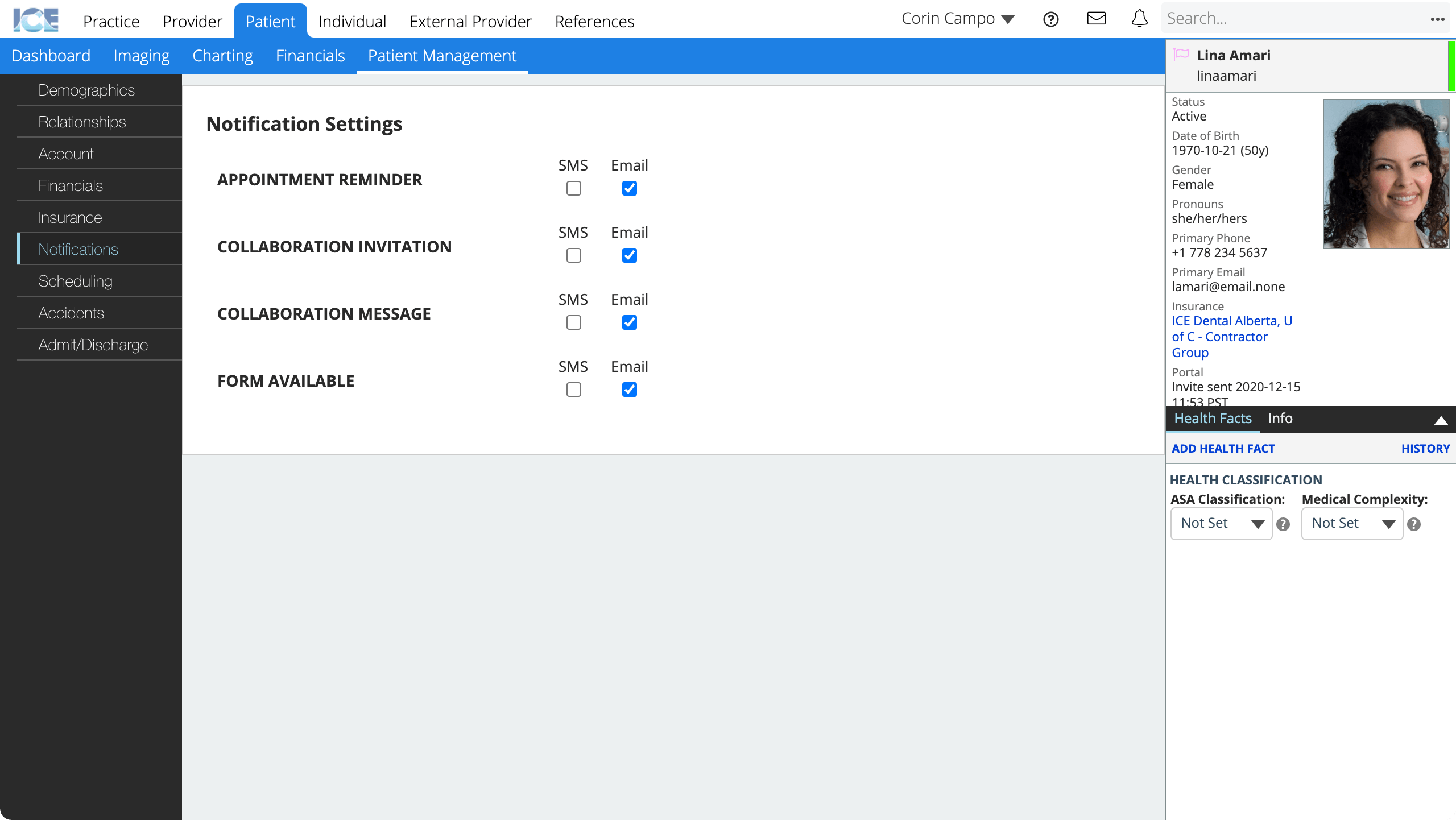
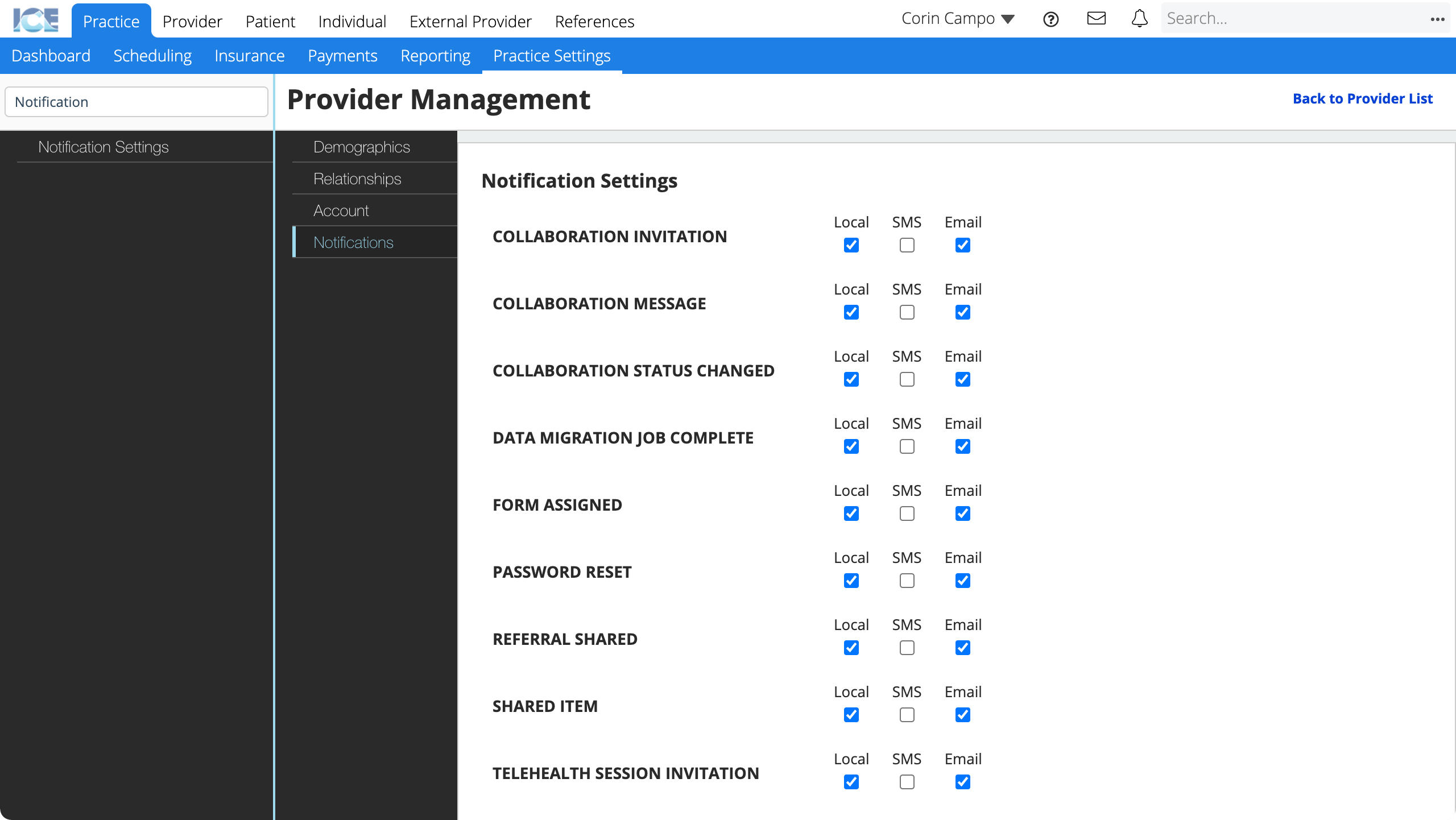
Notifications overview
Descriptions of when the system sends each notification type and if it uses a configurable or standard message template.
Provider Notification Types
All provider notifications use system-standard message templates.
- Collaboration Invitation: Sent when a user adds the provider to a collaboration.
- Collaboration Message: Sent when a collaborator sends a message in a collaboration.
- Collaboration Status Changed: Sent when a collaborator updates the status of a collaboration.
- Data Migration Job Complete: Sent when a data migration job started by the provider completes.
- Form Assigned: Sent when a user assigns a form to the provider.
- Password Reset: Sent when an administrator or the provider resets the provider's password.
- Referral Shared: Sent when a user sends a referral with the provider as Receiving Provider.
- Shared Item: Sent when a user shares a report template or panel view with the provider directly. Provider group shares don't trigger notifications.
- Telehealth Session Invitation: Sent when a user adds the provider to the participants list of a telehealth session.
Patient Notification Types
- Appointment Reminder: Sent based on rules configured in Practice Settings > Scheduling > Appointment Reminders. Configurable message template.
- Collaboration Invitation: Sent when a provider adds the patient a collaboration as a collaborator. System-standard message template.
- Collaboration Message: Sent when a fellow collaborator sends a message in a collaboration. System-standard message template.
- Form Available: Sent when a document on the patient's record becomes Portal Visible. Configurable message template.
Contact your ICE Health Systems representative to update a configurable SMS or email message template.
Warning: Sendgrid API Key
This field appears blank even when your practice's key is properly configured
Only update or clear this field after consulting your ICE Health Systems representative.